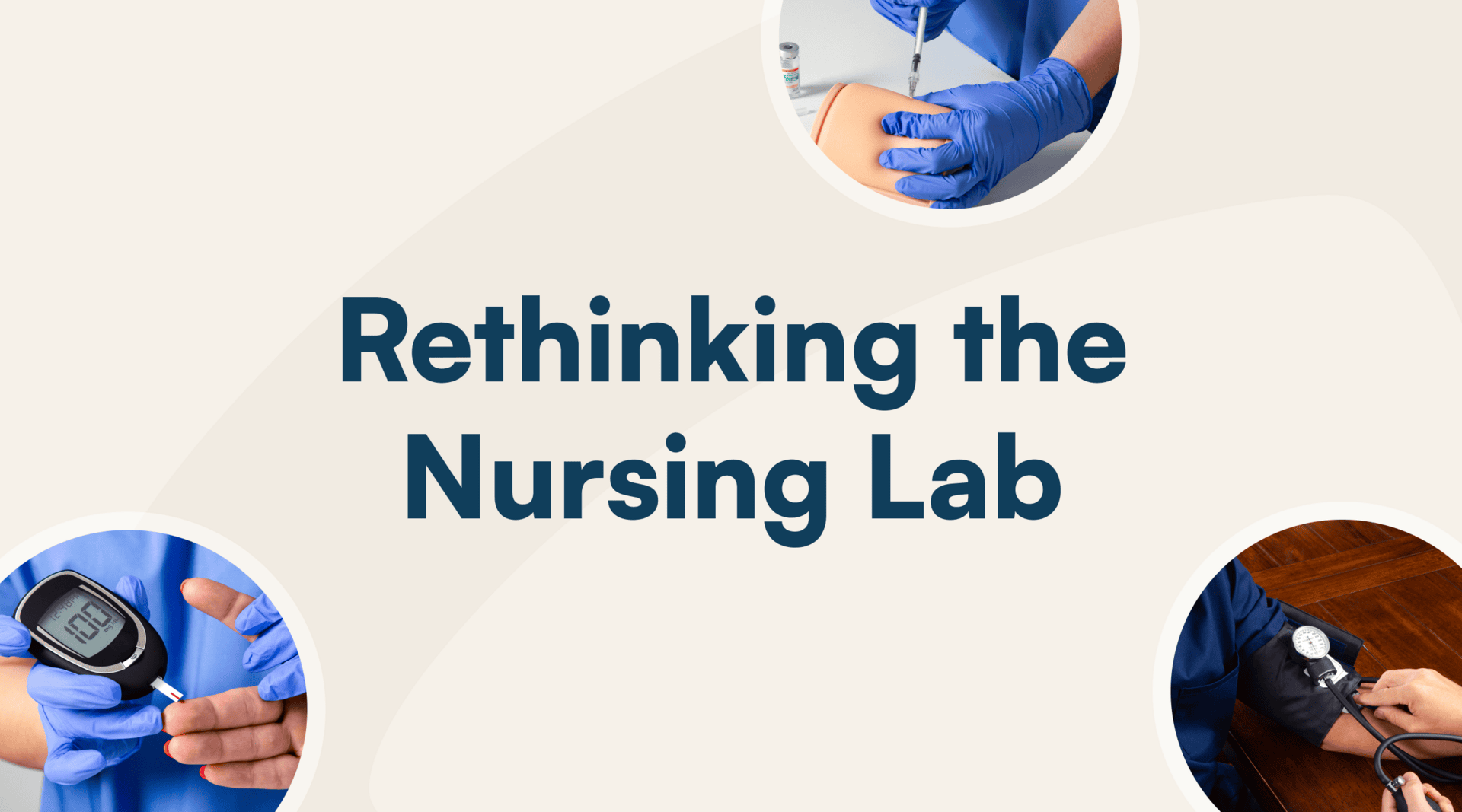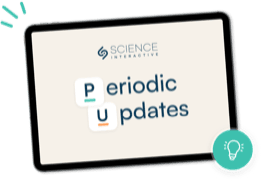Released last November, no single internet technology has generated more buzz in recent years than OpenAI’s ChatGPT. The chatbot currently has more than 100 million users. By contrast, it took Instagram one year to reach 10 million users. To prove its quick proliferation, one survey from earlier in the year found that nearly 90% of students have used ChatGPT to help with essays, outlines, and quizzes — which is why its release immediately sparked concerns. Because of the program’s simplicity, accessibility, and convenience, some students have been using it to generate responses to assignments and even entire essays, claiming the chatbot’s writing as their own— and validating educators’ fears that the program threatens academic integrity and is making teaching and learning more formulaic.
So yes, ChatGPT is a freakishly capable tool that performs reasonably well across a wide variety of tasks and academic subjects, and there are valid concerns about how this impacts the quality of education. However, there are also opportunities to use ChatGPT as an instructional tool. In this article, we’ll explore the different ways you can use ChatGPT to your advantage in your online lab. This includes leveraging the tool to:
- Plan instruction and lessons
- Prepare online discussion prompts
- Streamline assessment
- Educate and challenge students to uphold academic integrity
Planning: An Aid in Planning Instruction & Lessons
It’s a lot of work to design and plan an online course. So imagine how helpful ChatGPT could be if you’re teaching multiple online lab courses at once! In fact, in an intelligence.com survey of 1,000 U.S. high school, undergraduate, and graduate instructors, 97% of respondents said they are frequently (41%) or sometimes (56%) using ChatGPT to write lesson plans, and their top reason for doing so is to save time during lesson and course prep.
How to Use ChatGPT for Course Prep
You can use ChatGPT to help you streamline the planning of your lessons. For example, if you’re struggling to come up with a new twist or some fresh ideas, you can use ChatGPT to generate ideas for plans that align with the scope and sequence of your syllabus. For example, you could input the following prompt into Chat GPT:
“Create a lesson plan for a lab on [concept being taught] that includes a variety of activities and assessments and takes into account the following paragraph where I provide a brief description on the skills and knowledge of my students.”
ChatGPT will compose ideas for assessments, activities, scaffolding, and objectives, which can serve as an effective jumping off point for your lesson plans. Want that in the form of problem-based learning, experiential-based learning, or a blended course? With that direction, ChatGPT can adjust the plan. That said, the better and more fleshed out your inputs are to the tool, the better the output to work from. From here, you’ll have a solid foundation for tailoring and refining your materials.
Best Practices for Crafting ChatGPT Prompts
As it is with most things, what comes out is a reflection of what you put in. Here are some tips for crafting effective prompts for ChatGPT.
- Be specific: Provide as much detail as possible about what you’re asking, as well as the context intended for that prompt. Give your topic as much relevant background information as possible.
- Use natural language: Write prompts as you would ask a question to another person, using proper grammar and sentence structure.
- Describe limitations: Describe any restrictions or limitations to help focus the response. Make it explicit in the prompt if they require a response in a certain amount of time or from a certain viewpoint.
- Add a goal to your prompt: Clearly express what information or reaction you’re looking for from ChatGPT. Being clear about the results you want — whether it’s a specific solution, an explanation, or a recommendation. This enables ChatGPT to offer more individualized and precise responses.
- Be mindful of biases: Even though ChatGPT strives to offer unbiased and instructive responses, it can reflect biases seen in the training data. Users can ask for a balanced or impartial stance if they’re looking for multiple perspectives on an issue or making subjective inquiries.
- Consider tone and style: Write your prompt using the tone and style you desire ChatGPT to use in its response. Or specify what tone you’d like the AI to respond in by adding that to your prompt. For example, ask the AI to write in a lighthearted manner, use a professional tone, or add humor to the response.
- Assign a role: One of the best ways to get powerful results is to assign ChatGPT a role. For example, if you ask the question, “Explain the workings of the sun to me,” you will most likely get a response that doesn’t really help you much unless you are an astronomer. Ask the same question like this, and the answer will be something you can actually understand: “Assume the role of a primary teacher. Explain the workings of the sun to a class of twelve-year-old students.” Similarly, you can assign a point of view for the response: “answer as a scientist would.”
- Formatting directives: Provide ChatGPT with broad directives to direct its behavior. For instance, add the level of detail you want (“provide a concise summary” or “include headers for different sections and add a table of contents”). By giving ChatGPT explicit and detailed context, users make it easier for it to understand the request and produce solutions that meet their needs.
In the end, no matter what comes out of ChatGPT, you’ll want to review or verify and then build on it. If the initial results are unsatisfactory, keep trying and tweaking your prompts, and be aware that ChatGPT may not always deliver flawless or fully precise replies. After all, the tool is only a language model. Compare the information with other trustworthy academic sources and make sure it aligns with your own expertise.
Building Planning Materials
Now that you know how to talk to ChatGPT, here are some planning materials the tool can help you with:
- Slide shows: When directed to outline a slide show for any topic and level of understanding, ChatGPT creates an intuitive organization and can add formative assessment questions.
- Simplifying topics: Having difficulty putting advanced or dense concepts into clear and understandable terms? ChatGPT can help you translate some of those concepts or takeaways in simpler language. You can instruct ChatGPT to “explain chloroplasts to a non-majors biology student.” Here’s the tool’s simplified explanation of chloroplasts: “Chloroplasts are little green things inside plant leaves that help the plant make its own food. They are like tiny factories that use sunlight, air, and water to make the plant’s food.”
Similarly, you can Ask ChatGPT for real-world examples to illustrate more complex concepts—giving students a solid frame of reference. Here’s the tool’s explanation of Newton’s First Law of Motion: “Let’s say you’re playing with a toy car. If you give it a little push, it starts moving. If you don’t push it anymore, it eventually stops. But if nothing touches the car, it just stays where it is, not moving at all!” An object at rest stays at rest, and an object in motion keeps moving in a straight line at the same speed, unless something pushes or pulls it.
- Additional resources for students: You can use ChatGPT to expedite the creation of study aids and student resources. For example, create solved examples of math problems or chemistry equations with explanations of each step. Provide word problems—for example, using ratios: ChatGPT gives the problem, the formula for solving it, and a full explanation of the procedure. You can build a pre-reading or advanced organizer by extracting critical and unfamiliar terminology from a lesson and listing keywords and lab equipment with their definitions. ChatGPT can also be used to support your students in other ways. For example, take the new chatbot powered by ChatGPT that we’ve designed to help students get tech and product support faster and easier than ever. A student uses the bot to ask a question, and it will display the most relevant responses, based on its search of our student help center (not the entire internet).
- Syllabi prep: Compose a syllabus boilerplate that includes a course schedule, late-work policies, and a description of how assignments will be graded. It can also help you develop more detailed course syllabi that include recommended readings relevant to a given topic.
Using ChatGPT during your course planning and lesson ideation stage can help you save time, inspire new ideas, supplement your existing lessons, and give you a solid foundation from which to build.
Online Discussion Prompts: Developing Prompts More Quickly
Have you ever spent your Sunday afternoon struggling to come up with some thought-provoking discussion questions for your next lab lesson on photosynthesis? And then turned to Google for some ideas? The struggle is real!
Online discussions have become a hallmark of online courses because they foster a sense of community, which research demonstrates improves learner engagement and leads to better academic outcomes. But they’re also a lot of work to build from scratch.
Discussions can take the form of debate or reflective sharing — led by instructors or students themselves — giving all learners the opportunity to expand upon and clarify their understanding of key ideas. They move beyond the more passive learning forms of reading, listening, and watching and allows the learner to actively engage with their peers and instructor. But generating questions that can deeply engage your students and require critical thinking and textual evidence can be a challenging task. That’s where ChatGPT can help.
How to Use ChatGPT to Scale Prompt Development
Imagine being able to instruct ChatGPT on the topic, objectives of the discussion, level of difficulty, and interaction strategy you wanted students to use—debate or small-group, for example—all relevant to the course level. You would be able to develop more discussion prompts in less time. You’ll get high-quality prompts that you can add to, change, and align to lesson objectives.
ChatGPT can also help you personalize student learning in ways that would have been impossible before. Think about writing-based or research assignments. You could now more quickly and easily differentiate writing prompts for each student or for groups of students, challenging and engaging them at their appropriate level of learning, especially pertinent if you have both nonmajors and majors in your course. You can provide some students with more support and scaffolding in order to understand the material, and others with more complex and advanced questions that require higher-level thinking skills.
Assessment & Feedback: Using AI to Streamline Assessment
At the heart of your course is student learning. And students achieve your learning outcomes and course objectives through both formative and summative assessment as well as constructive, ongoing feedback. We can count on that never changing. But grading lab reports, evaluating students’ analyses and understanding of course material, and providing constructive feedback on what students did well and where they can improve takes time.
In fact, according to the American Faculty Association, instructors spend up to 4 hours of out-of-class time preparing and assessing students for each hour of a class, which holds just as true for online, hybrid, or blended learning. Data showed that teaching an online course requires anywhere from 3 to 7 or more hours per week, which varies by discipline, experience level, and whether or not you’ve taught the course before.
It’s this work that helps lead to stronger engagement, better outcomes, and student success. But what if you could spend more of your time on this part—the part that matters most—feedback for student improvement.
How to Use ChatGPT to Streamline Assessment Prep
You can use ChatGPT to create a variety of assessment materials more quickly than ever, significantly reducing the amount of time you spend on some of the routine assessment prep pieces.
- Different quiz versions: Ask ChatGPT to create tests on specific topics using any type of question format. Paste a passage or one version of the quiz into the chatbot, and ask it to produce a variety of quizzes.
- Rubrics: ChatGPT will compose a rubric for any type of student performance. Depending on your needs, examples include analytic, holistic, and developmental rubrics, as well as rating scales.
- Checklists: The tool could develop an observation checklist to help you document students’ academic, social, and emotional progress.
- Cloze tests: A cloze test is an exercise or assessment consisting of a portion of language with certain items, words, or signs removed. ChatGPT can create a cloze comprehension test, where words or parts of formulas are removed from, and the student is asked to fill in the blanks to test their understanding of concepts or terminology.
- Supplemental feedback: Use ChatGPT to generate additional feedback and guidance for students. For example, you could input the following prompt: “Generate a list of specific and actionable steps that a student can take to improve their performance in [task/objective].” You can also submit sections of student discussion submissions to ChatGPT, and it will suggest enhancements.
Consider this example from Samuel Saudners, an educational developer at the University of Liverpool, who focuses on assessment and feedback.
He input the parameters of an assessment and asked ChatGPT to create a real-world brief by acting as a ‘client’ in the context of a specific disciplinary background. In his example below, he asked ChatGPT to act as a client to a business and create a brief to design a campaign for an unidentified product, including a budget, timescale and market reach. ChatGPT responded with a request for a 6-month, $100,000 campaign across the USA to sell smart thermostats. A student could then work to actually create materials for this campaign as an assessment task.
Now with the ability to quickly create a variety of scenario-based assessments, instructors can reduce the potential for copying and academic misconduct.
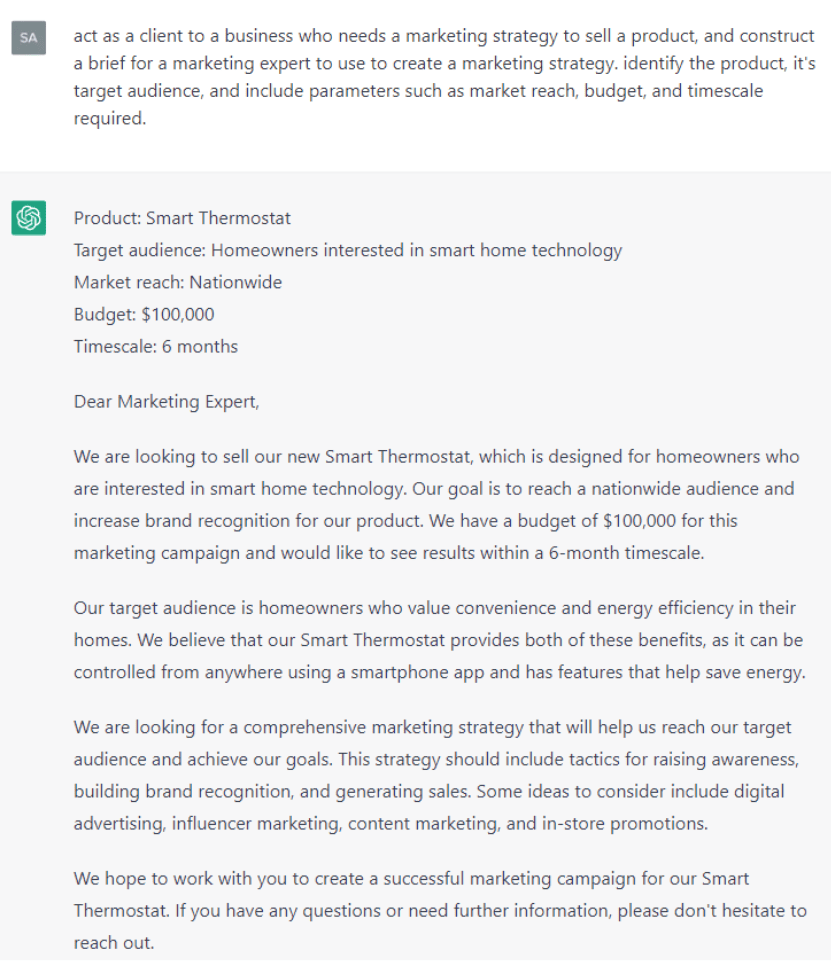
Source: Zendo
Whether it be rubric generation or other materials for assessment, ChatGPT can help simplify prep tasks in this area, amplify your pedagogy, and provide a solid starting point for tailoring assessment materials to your specific needs, especially helpful for newer online instructors.
What’s even better…the tool will NEVER replace your feedback. If you asked it to provide feedback on a student’s performance, it will always sound canned and authoritative, even when disseminating inaccurate content, because it’s written by an algorithm. It’s not alive. It doesn’t think or feel. And it will never know your students the way you do—how they learn and how they receive feedback best. What it can do is free up a lot of the time you would have spent on prep tasks so you can focus on constructive feedback.
Educating Students: Academic Dishonesty
ChatGPT is capable of writing cogent essays and original poetry, solving science and math problems, and producing working computer code—and your students know it. But then again, they’ve always known it. Students know better than any of us that there’s an app for nearly everything, including cheating.
In a study from Marshall University, 33% of the 635 students surveyed admitted to cheating in an online course — and according to OnlineCollege.org, 55% of college presidents said plagiarism has increased in recent years due to expanded access to online resources. When it comes to ChatGPT, a Study.com survey found that more than one-fourth of teachers have caught students using the chatbot to cheat, which leaves many instructors spending their time checking for AI plagiarism and revamping lessons to be AI-proof.
Clearly, we want students to be using their own creativity, their own ingenuity, and their own understanding. When students take work or responses from ChatGPT and submit it as their own, it’s plagiarism. But the tool is not infallible, and students should know that.
It’s simply pattern matching. When you give it a prompt, the app scrubs through all the data and literature it has been given and weighs the most appropriate answer word by word. As the ChatGPT website explains, the tool occasionally generates misinformation, untimely and biased responses because the program is only as knowledgeable as the information it has been trained with. In fact, when asked how students in online courses should be using the chatbot, ChatGPT said the following:
It is important to note that while ChatGPT can be a useful tool for online learners, it should not be relied upon as the sole source of information or support. Online learners should use ChatGPT as a supplement to their other learning resources and actively seek out a variety of sources to ensure a well-rounded education.
Just consider the following experiment. University of Minnesota law school professors put it to the test. They gave ChatGPT four standard law exams, consisting of 95 multiple-choice questions and 12 essays, and then they blindly graded those tests. It made mistakes and only passed with a C+ average. While there were no typos and perfect grammar, it did poorly on what the legal processors called ‘core legal skills’ such as the ability to spot potential legal problems and do deep analysis—that is, critical thinking and problem solving.
How to Use ChatGPT to Promote an Environment of Academic Integrity
That’s why it’s important to educate students on these limitations, and promote the kind of conditions in your lab course that values academic integrity. Here are some ways to do that.
Communicate Expectations
Have a clear and concise policy on academic integrity, which should be easily accessible to students. This policy should outline why integrity is important, what is considered to be academic dishonesty, and the consequences for engaging in such behavior, including the moral consequences which could prove to deter more students than you think.
Cizek (2003) discusses the “habit-forming” nature of cheating, and cheating’s devaluation of hard work, integrity, and fairness. The habitual nature of cheating indicates that those who cheat in academic activities and think they can get away with it may continue to cheat at work, in family life, and in other aspects of life. In the long run, this attitude can be harmful not only to the cheater, but to everyone else affected by his or her actions.
Make sure students are aware of the tools you and your institution employ to detect plagiarism—such as, originality checkers, many of which are integrated with your LMS and grading tools. Most of these checkers can now detect AI-generated writing and responses as part of their plagiarism reports on student work. Similarly, OpenAI recognized the potential for cheating using ChatGPT.The company introduced an AI text classifier as a tool to help determine whether a piece of writing was created using AI technology.
Another way to promote academic integrity is through education and training. At a broader level, institutions can offer workshops and seminars on the topic, and make academic integrity a part of new student orientation programs. You can also:
- Highlight the support and resources available to students who are struggling with their work.
- Introduce more flexible and varied assessment methods to make sure students can’t pass off work to other students. Make assignments more specific and vary them from course—something ChatGPT can help you do.
- Share with students specific examples of when it makes sense to use this tool. Doing so will help them explore and use the tool in a way that aligns with academic integrity. For example, encourage students to use the tool to create their own study guides for courses or gather more information on a topic they don’t have a grasp on or that they’re interested in. This will help students think critically about the best use of the tool while maintaining academic integrity.
- Finally, consider challenging students to evaluate what ChatGPT produces. The technology’s imperfections and limitations are an opportunity for students to hone critical analysis skills and critique the answers given back to them, using evidence and support from credible sources.
As one English teacher from California put it: “It’s kind of like handing a student a calculator… Hand them a TI85 – that’s one thing, but show them how to use it? That’s even more powerful.” If we focus on creating an environment that places less weight on competitive grading and more emphasis on growing, learning, and using technology effectively, we can foster a course community built on trust, that values academic honesty, and disincentivizes cheating.
Looking to the Future of Artificial Intelligence in Education
Generative AI tools, like ChatGPT, aren’t going anywhere, and this certainly won’t be the last of them. When new technologies emerge, we often mistrust their use before they become normalized. We evolve to accept and rely on them, and when we do, they can help us become more efficient, accurate, and effective.
It may be a long road to that point when it comes to ChatGPT and education. For now, the tool is adding an additional layer of challenges, as instructors now must spend even more time checking and educating students on plagiarism. But in the end, if we continue fostering learning environments that value originality, creativity, and honesty, we’ll help students understand appropriate vs inappropriate use of tools like these—and how to use them responsibly to strengthen their critical thinking and problem-solving skills. And while ChatGPT’s release was a whirlwind most of us weren’t well prepared for, at least we can work to find ways to use these tools to our benefit, like automating prep tasks and more personalized assessments for students in your course.
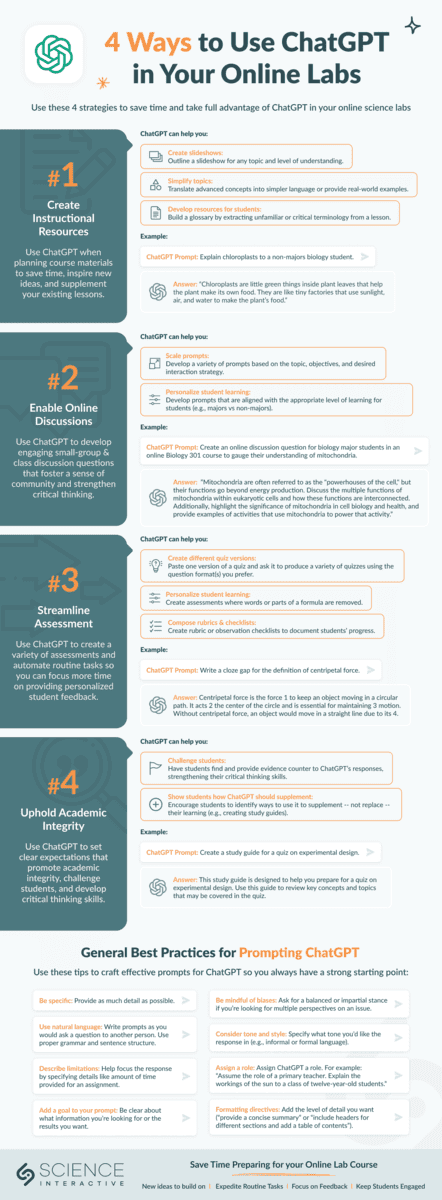
Discover more articles
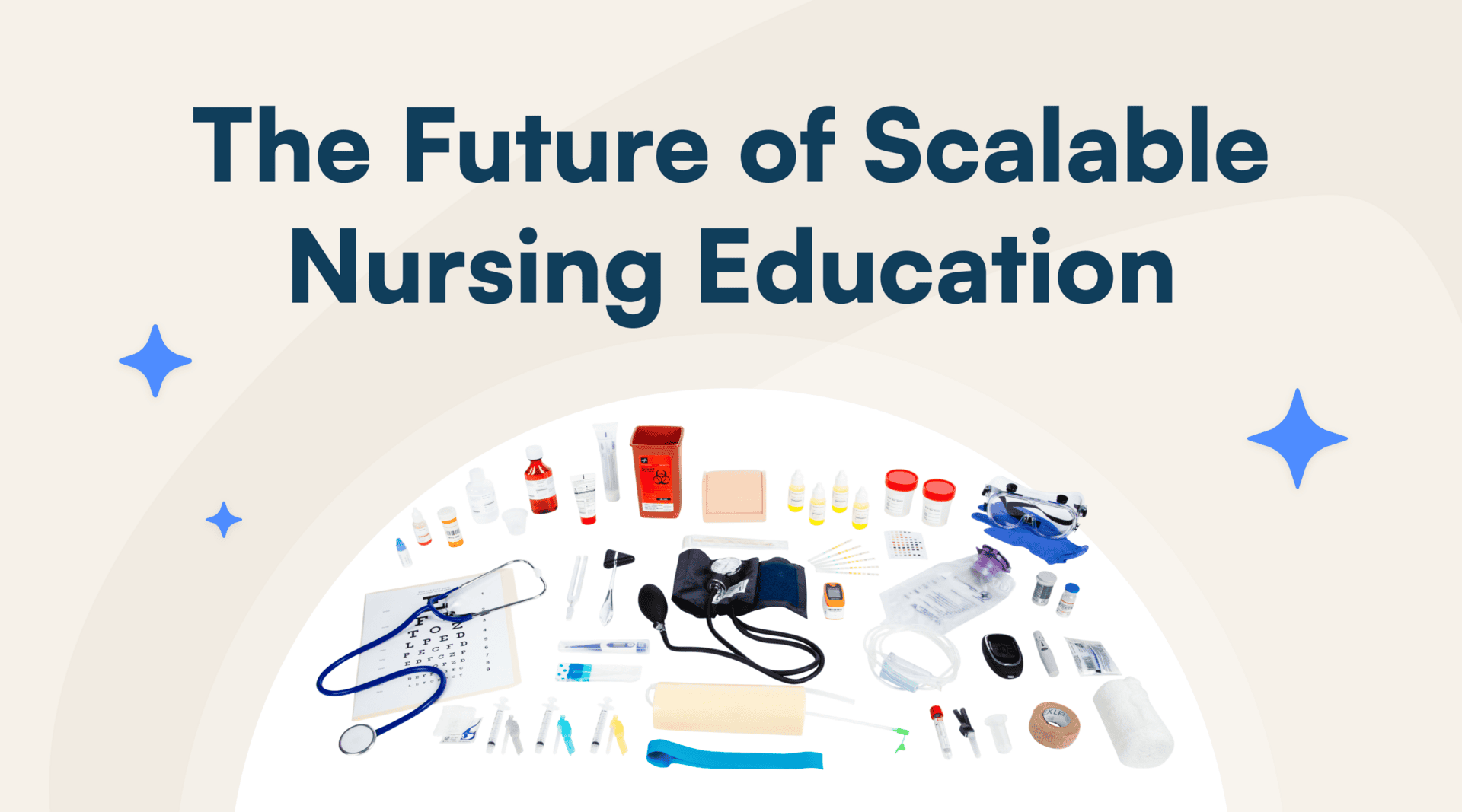
Science Interactive Launches New Nursing Fundamentals

What Clinical-Ready Actually Looks Like (And How to Get There Sooner)