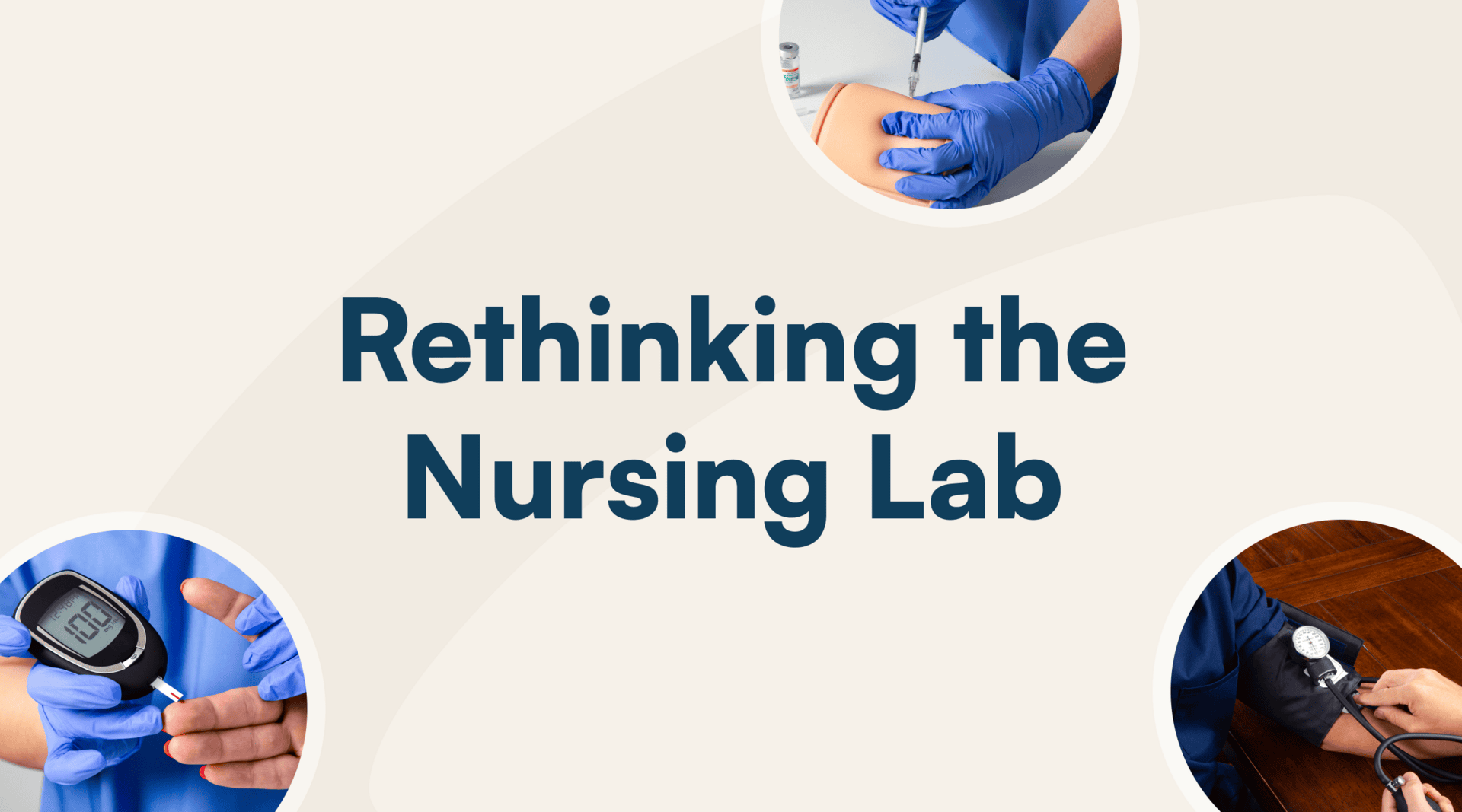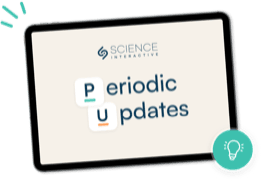As numbers of COVID-19 cases continue to surge around the country, many professors are facing the prospect of transitioning their courses online and teaching from a distance for the first time. This new educational landscape can be nerve-wracking, especially if you’ve spent years perfecting your curriculum while developing strategies that engage your students on your terms. The last thing you want to do now is throw that all away for some generic curriculum, which is why we’ve developed our products to be customizable at every level.
When you choose Hands-On Labs, our distance learning specialists will help you build a course specifically for your syllabus. Then, whether you’re looking to add to our material to better reflect your learning outcomes or you’d prefer to author your own lessons within our platform, we give you the tools to keep your course your course.

Editing Capabilities
Our course library offers a selection of more than 700 lessons across ten science disciplines, so when you’re building your course and choosing which experiments you want your students to conduct, you have a lot of options. But what if you’re reading through the Reaction Order and Rate Laws lesson in your online chemistry course, and you decide that you want to add your own method of illustrating a certain concept?
You’re in luck. With Hands-On Labs, you’re getting more than just quality, rigorous curriculum, you’re also getting the HOL Cloud, an award-winning, custom-built learning platform that gives you the power to make our lessons your own.
One of the HOL Cloud’s greatest assets is its embedding tool, which allows instructors to add text, photo, and video at any point throughout the lessons or procedures. Link a relevant local news story, add a helpful infographic, or upload a video of yourself singing the “The Elements“ — whatever the situation, the embedding tool enables you to add yourself, your knowledge, and your style into your course.
Custom Lesson Authoring
By weaving your own instruction into our pre-existing lessons, you can gain a certain amount of pedagogical independence. But what if you want to take even more ownership over your content? That’s exactly why we’ve developed the HOL Cloud’s custom lesson authoring feature, an intuitive tool that lets you develop your own lessons to be inserted anywhere into an existing course.
The CLA tool allows you to seamlessly integrate your own lesson into our platform, giving you full authorial control over your content and allowing you to design a wide variety of interactive exercises. We even offer free webinars in which our expert instructors will teach you the skills you need to create your dream lesson.
Get Creative
The beauty of online learning is that once you’re outside the confines of a traditional classroom, the sky’s the limit when it comes to what you want to include in your course. Using the abundance of websites, applications, and learning tools at your disposal, you have the freedom to get creative when designing your lessons.
This is what professor Donna Janes discovered when she was tasked with developing an online microbiology course at Concordia University in Texas, where she’d been teaching on-campus for 16 years. Having no experience outside of the face-to-face classroom, Janes set about looking for an online lab solution and found that HOL’s lessons and learning objectives aligned best with the labs she wanted to teach. Additionally, because she would be teaching nursing students, she knew that an all-virtual lab would simply not cut it.
“With HOL, it was a real kit where they got real, interactive experience,” she said. “Students need to be able to practice sterile techniques, and nursing students have to start to strengthen their fingers because nurses need that physical coordination. For kinetic learners, the tactile lab kit is so much better than a click-and-drag lab.”
The one thing Janes still missed was the visual interaction of a traditional lab facility. She couldn’t see her students conduct the lab, and most importantly, they couldn’t watch her demonstrate it. Knowing that a physical demonstration would give her students a better sense of how to conduct the experiment, she decided to be proactive and film herself doing each lab. Then, she simply uploaded her videos to her LMS.

By creating her own resources within the HOL Cloud, Janes was able to add her own personal touch to our content, creating for her students the experience she’d envisioned for the class. Additionally, she managed to virtually optimize her students’ time, allowing them to focus their brain power on the lesson concepts and objectives.
“I’ve been at this for 30 years or so, so I pretty much know what physical mistakes they’re gonna make. I can demonstrate to them what to do and what not to do,” she said. “I can write words to tell you how to make a chord on a guitar. Or, I can show you in two seconds.”
With HOL, you’re never stuck with any rigid lesson plan — we give you the tools you need to make our courses your own.
Discover more articles
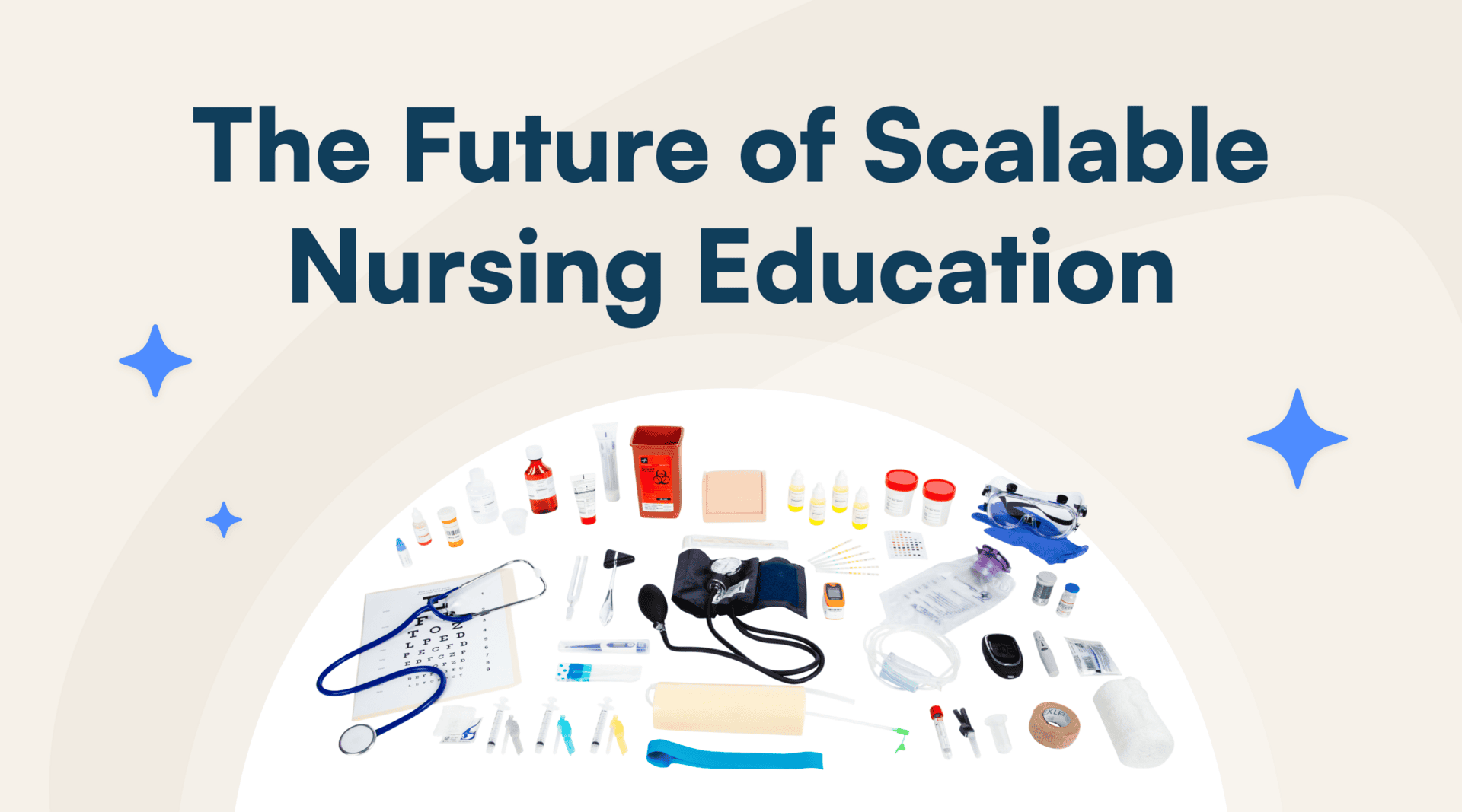
Science Interactive Launches New Nursing Fundamentals

What Clinical-Ready Actually Looks Like (And How to Get There Sooner)