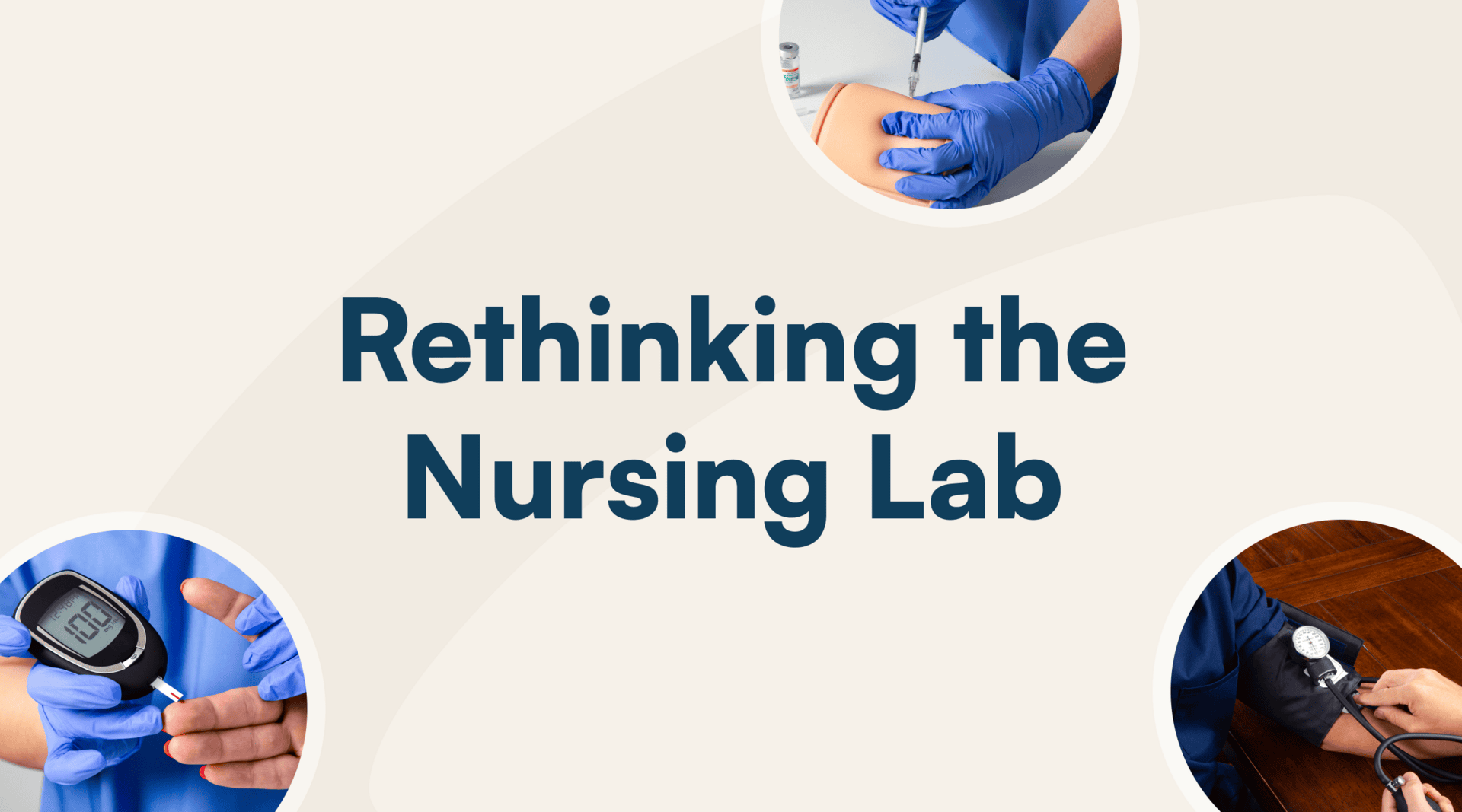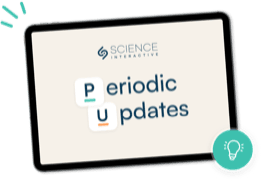Any student who has taken an online course will tell you: learning online is different. Much the same, for any instructor who has taught both in-person and online, teaching online feels completely different than in face-to-face learning environments. Unfortunately, all too often, online courses are stripped of many of the most important in-class components that make it a rigorous and effective learning experience.
Luckily for STEM disciplines, the ways in which you deliver labs have evolved, and as a result, you can offer online labs that rival its on-campus counterpart in quality, rigor, and effectiveness. In addition to tailoring instruction for online learning and tapping into critical strategies that will help you foster an engaging learning environment, we’re sharing some of the most important and often overlooked ways to maintain on-campus quality in an off-campus setting.
Use Quality Curriculum Designed for Online Learning
If you want your online lab courses to meet the same standards of quality as your on-campus labs, the curriculum must be intentionally designed for the online environment. This isn’t just about translating content; it’s about adapting and transforming it to meet the needs of today’s digital learners.
Curriculum tailored to an online environment leverages the unique strengths of digital learning and addresses the specific challenges and opportunities of online learning settings.
Why Online-Specific Curriculum Matters
Engagement in a Digital World
Traditional, on-campus labs rely on physical interaction with materials and equipment. Online labs must replicate this engagement through virtual simulations, hands-on kits, and interactive media that immerse students in authentic scientific experiences.
Consistency Across Modalities
Students pursuing science degrees or electives online deserve the same rigorous education as those in a physical classroom. Online-specific curriculum ensures that learning outcomes and competencies are met without compromise, better preparing students to pursue advanced studies in those areas if desired.
Flexibility for Diverse Learners
The online environment attracts learners from diverse backgrounds—working professionals, parents, and international students. A curriculum tailored for online learning offers accessibility, adaptability, and inclusion to ensure you can reach more students and support diverse learning styles.
The Role of Quality Matters in Online Lab Curriculum
At the heart of a high-quality online lab curriculum are design principles grounded in proven digital standards, like those set by Quality Matters. A leader in the quality assurance of online and innovative digital teaching and learning environments, QM seeks to answer this question for institutions: how do we measure and guarantee the quality of a course?
Like their institutional rubrics, the QM standards for content providers center on course design but place greater emphasis on the quality of content. The 41 standards fall into the following categories:
- Course Overview and Introduction: Clear guidance sets the tone for success.
- Learning Objectives: Objectives are measurable, attainable, and relevant to course competencies.
- Assessment and Measurement: Rigorous assessments ensure students meet intended outcomes.
- Instructional Materials: Resources are aligned with objectives and engage students effectively.
- Course Activities and Learner Interaction: Activities foster active participation and collaboration.
- Course Technology: Tools are intuitive and enhance the learning experience.
- Learner and Instructor Support: Support mechanisms guide students and educators.
- Accessibility and Usability: Design ensures equal access for all learners.
These standards help maintain the rigor of scientific inquiry, ensure proper assessment of both practical and theoretical skills, and ensure that the course remains engaging and accessible to all learners. They promote an effective, high-quality learning experience that allows students to achieve the same learning outcomes they would in a face-to-face laboratory.
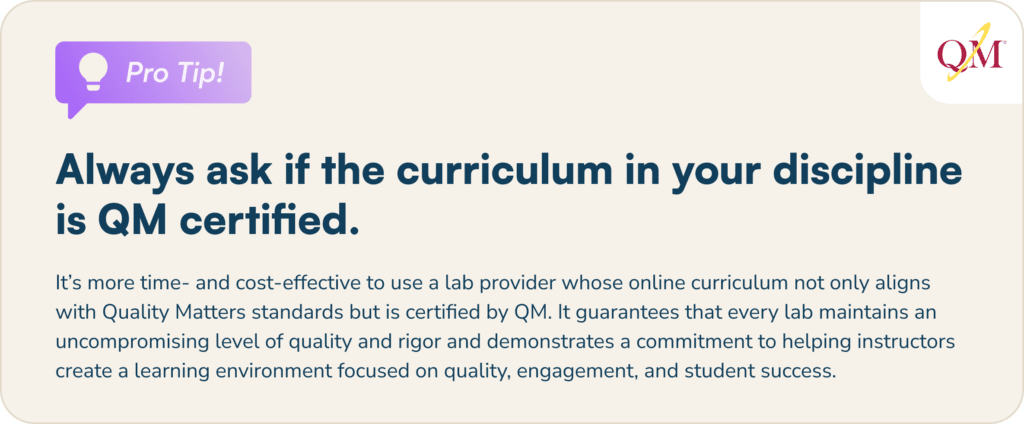
All of Science Interactive’s 13 disciplines are certified by Quality Matters, which means you can be confident all of the 450+ hands-on and virtual labs will help you teach the critical skills and concepts online students need to achieve learning outcomes and course competencies.
Incorporate Effective Tools for Quality Online Learning
To learn science, you have to do science. Plain and simple.
In an online setting, it’s no different. Hands-on learning is nonnegotiable. What’s more, students expect it. Nearly 80% of students surveyed said they want to conduct hands-on experiments in their online lab courses because it helps them learn the knowledge and skills needed. Similarly, three-fourths of surveyed instructors using hands-on labs said this created a learning experience comparable to that of in-person lab.
Dr. Effat Zeidan Hatoum, Associate Professor of Science and Mathematics, Biological Sciences at California Baptist University shared, “Hands-on kits have significantly boosted student engagement, allowing students to actively participate in scientific experiments from home, mirroring an in-person lab setting. Family members are engaging in the lab experiments along with the students, which enhances the overall learning experience.”
That said, it’s not entirely feasible and practical to have online students conduct a lab for every lesson. That’s where your virtual labs come in. In fact, when paired with your hands-on labs, virtual simulations will help you foster a better learning experience because they:
- Reinforce hands-on learning
- Allow students to practice what they’re learning, repeating simulations in a low-stakes environment at their own pace, especially important for struggling students
- Reduce costs for expensive materials or equipment
- Maintain safety
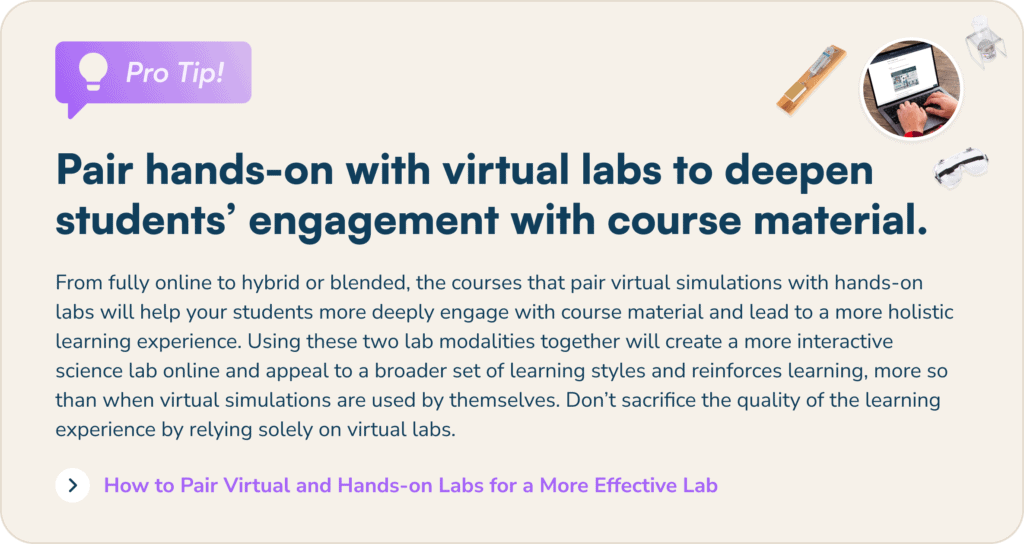
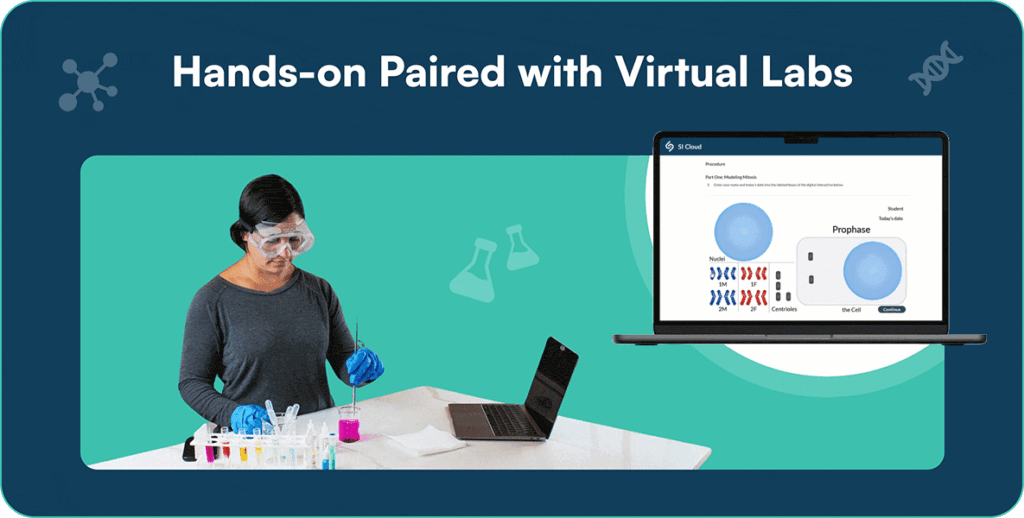
Foster Collaboration & Student Engagement
So you’ve got quality curriculum and the tools you need to promote active and deep learning, but what about collaboration?
Learning online can be lonely, and moving through an online course on your own can feel terribly isolating at times. That isolation may soon breed disengagement, and you know better than anyone, that’s just one step away from attrition.
Beyond that, science itself is a collaborative process. Afterall, pooling knowledge and sharing information are often what lead to new discoveries. Collaboration helps people learn from one another and develop new skills, which can improve the quality of their own work—all of which fosters a higher-quality learning experience.
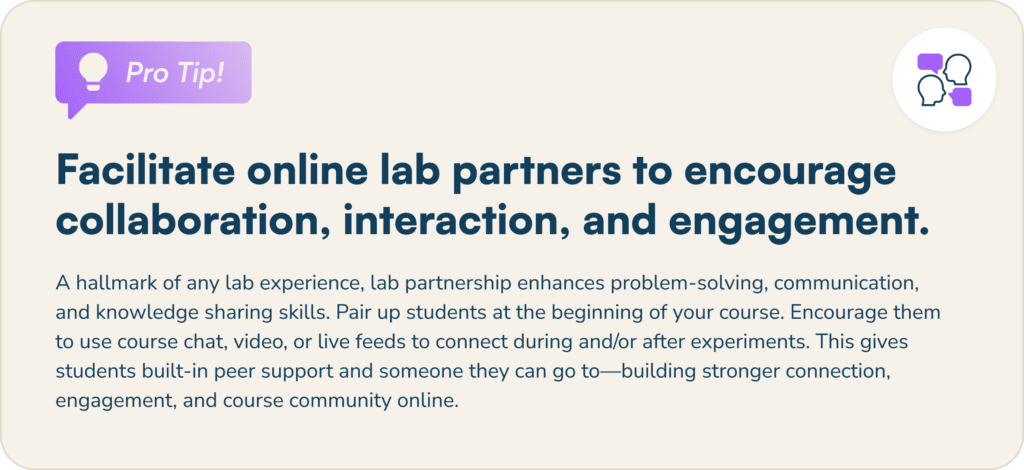
In addition to virtual lab partners, instructors can simulate the teamwork and interaction found in on-campus labs by coordinating:
- Small-group discussions
- Class discussion forums for Lab Reflection
- synchronous group sessions or lectures (don’t forget to record!)
- Instructor-led group troubleshooting and Q&A sessions
These interactive strategies allow students to work closely with their peers, just as they would in your on-campus labs—real-time opportunities to resolve challenges, discuss findings, ask questions, and share the kind of insights that build a stronger sense of community for online students.
Keep Technology Seamless & Accessible
Finally, teaching and learning online requires technology. But the right tech doesn’t just support learning—it elevates it, ensuring students can access and engage with course materials quickly and easily. The last thing you want to do is make it difficult or confusing for students.
Why the Right Technology Matters
With the right mix of tools, you can create an online lab course that’s not just functional but transformational—enabling meaningful (and dare I say, fun and memorable!) learning experiences.
- Engagement: Discussion, multimedia, and lab management tools make learning dynamic, capturing students’ interest and maintaining their focus.
- Efficiency: Streamlined technology minimizes administrative tasks, giving instructors more time to teach and support students.
- Equity: Reliable, accessible technology ensures every student can succeed, regardless of their location or circumstances.
Make sure you have these five areas covered.
1. Learning Management System (LMS)
An LMS like Canvas, Blackboard, or Moodle serves as the backbone of an online course. It organizes course content, tracks student progress, and facilitates communication between students and instructors. And a well-integrated LMS ensures a smooth and intuitive user experience.
Key Features to Look For:
- User-friendly navigation
- Gradebook and analytics tools
- Compatibility with external tools (e.g., lab management, video conferencing)
2. Lab Management Platforms
Online lab platforms allow students to conduct their hands-on experiments and virtual labs, documenting their process and submitting their lab reports. A lab management platform also allows instructors to grade and provide feedback to students easily.
Key Features to Look For:
- Seamless LMS integration so students can access content easily and grades automatically sync
- Full accessibility and compatibility with desktop and mobile devices
- Automatic grading with multiple-choice assessments
- Assessment analytics to help you identify students who may be falling behind so you can get back on track
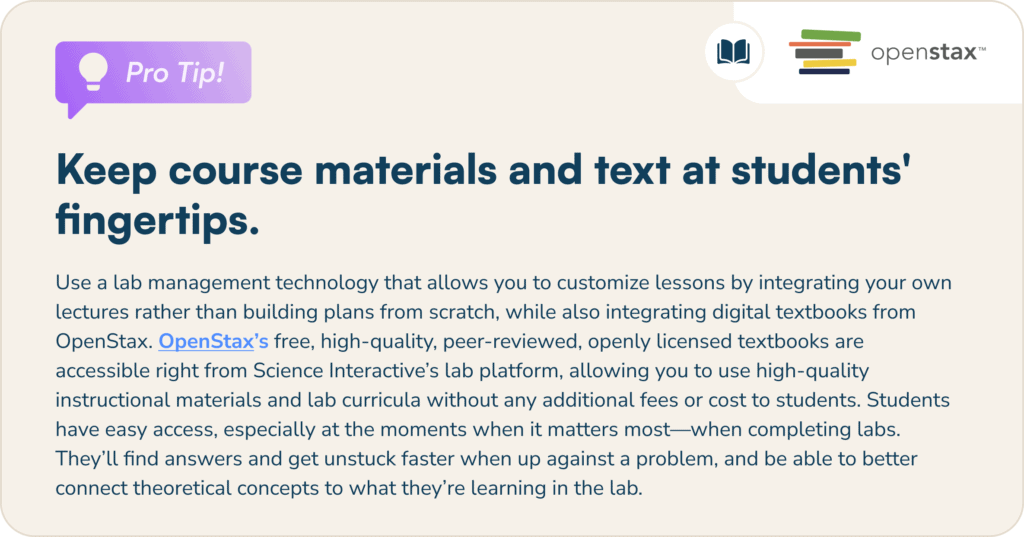
3. Video Conferencing Tools
Real-time interaction fosters community and provides opportunities for live demonstrations, discussions, and Q&A sessions. Tools like Zoom or Microsoft Teams bridge the gap between instructors and students in remote settings.
Key Features to Look For:
- Screen sharing for demonstrations
- Breakout rooms for group work
- Recording options for asynchronous learning
4. Digital Collaboration Tools
Collaboration is at the heart of scientific discovery. Tools like Google Workspace or Miro enable students to work together on projects, analyze data, or solve problems in real time, even when physically apart.
Key Features to Look For:
- Real-time document editing
- Shared whiteboards or brainstorming spaces
- Seamless integration with the LMS
5. Assistive and Accessibility Technology
Ensuring every student can participate only enriches the course. Accessibility tools like screen readers, captioning services, and adaptable interfaces ensure compliance with ADA standards and foster inclusivity. So be sure that any of the technology you use is accessible.
Key Features to Look For:
- Compatibility with assistive devices
- Keyboard navigability and text-to-speech options
- Customizable settings for diverse needs
Part of a thoughtfully designed online lab course is how you incorporate and use technology. Think through the activities you want students to do and be sure your mix of technology supports those activities, makes your work easier, and will work well together. When done right, the technology becomes a supporting character in your course, helping you cultivate a dynamic and inclusive environment online that encourages all students to engage.
An Authentic, High-Quality Online Lab Experience for Students
Courses that leverage immersive, high-quality lab curriculum that includes hands-on and virtual labs, as well as technology that enables ongoing feedback and collaborative learning will help you drive an online learning experience just as meaningful and authentic as traditional face-to-face learning.
What’s more, with the tools and resources to deliver an engaging online learning experience that drives student success, programs can increase access to STEM disciplines while growing enrollment—all without sacrificing the quality of an in-person learning experience.
Want a deeper dive on how to successfully transition your labs online? Check out our guide: TITLE.
Discover more articles
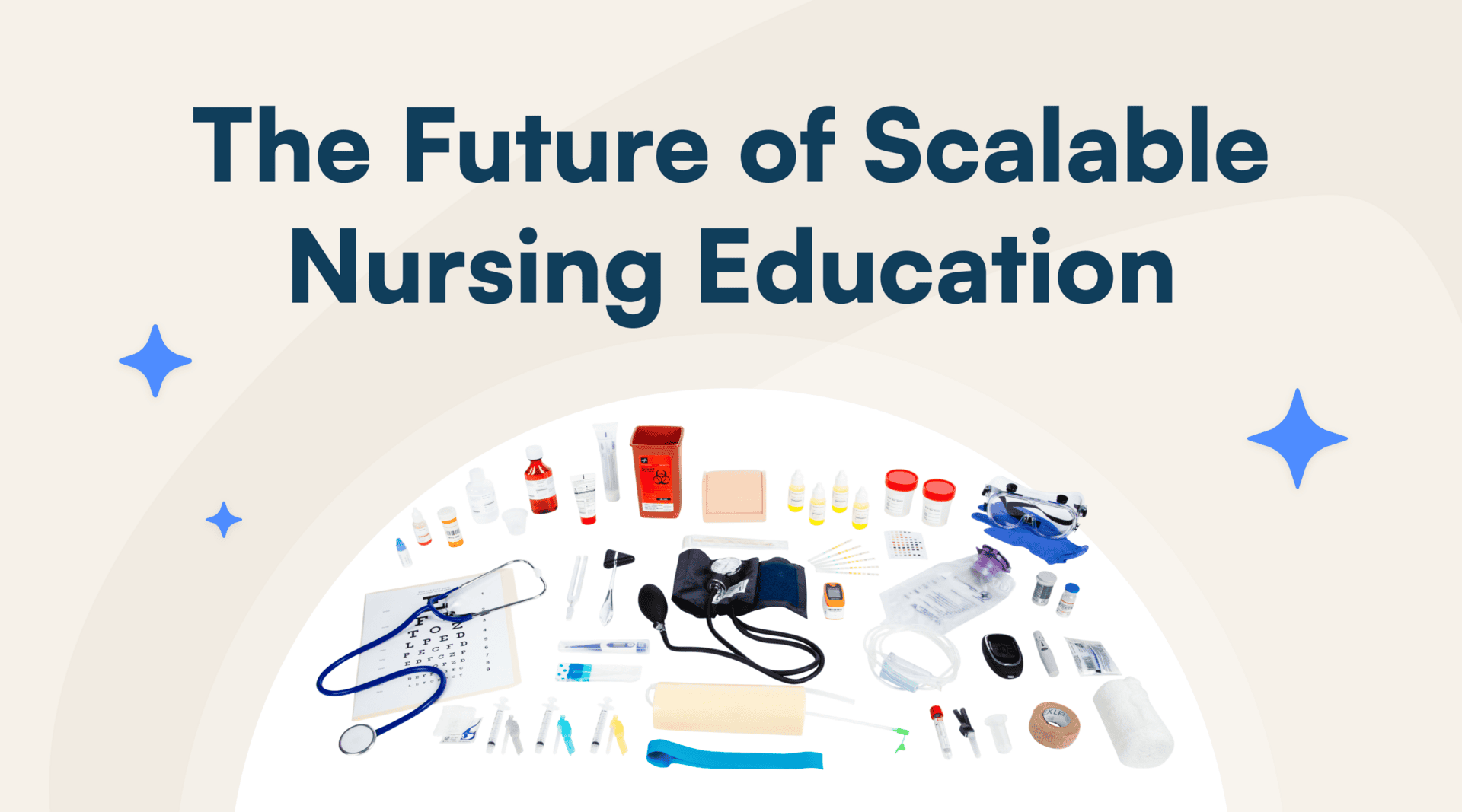
Science Interactive Launches New Nursing Fundamentals

What Clinical-Ready Actually Looks Like (And How to Get There Sooner)